-
Getting started w/ React & Mocha
11/23/2015: I updated this blog post as well as the code to support the newest version of React, ReactDOM, ReactTestUtils, Mocha, JSDOM, Babel. The changed are really minor, but may be frustraiting for some. For those, who are interested in how should this code be written using older version of these libs (React 0.13.3, Mocha 2.0.1, JSDOM 3.1.2, Mocha-JSDOM 1.0.0, Babel 5.1.13) please clone this commit from GitHub.
It took me half day to setup [almost] empty environment for React app development with testing done using Mocha. I decided to share my findings here so it would remain.
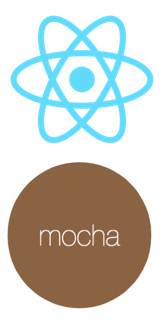
My target
I wanted to create an environment for further React development. The things that I needed to have:
- source structure, that would be suitable for medium-sized project
- build scripts, that would do all needed transformations, run tests, show the output of my app
- Mocha as a test framework of choice
For build scripts I prefer to use gulp.
tl;dr
You can find working code here. Just download it and run
$npm installfollowed by
$npm testIf you are using Visual Studio Code - you can build it using
⇧⌘B(on Mac).How I did it
I started with these three stages:
- Prepare the environment
- Create first React component
- Add Mocha tests
Step 1. Prepare the environment
First install Node.js (if you don’t have it yet). In your project directory (react-mocha-example in my case) through Terminal do:
$npm initand follow the instruction. Then run this command to install libraries to setup the working environment:
$npm install react react-dom babel babel-preset-es2015 babel-preset-react gulp gulp-load-plugins browserify babelify babel-core vinyl-source-stream gulp-open --save-devNow your package.json should look like this:
Add .babelrc file to your project root with these settings:
Create gulpfile.js to configure build steps: I’m using gulp-load-plugins for easy and fast use of different gulp plugins. It enables me to access all the plugins I have listed in package.json file without ‘require’ each of them separately.
So now everything is ready to start really writing a code. Create index.html file:
Run build command: either using
⇧⌘B(from Visual Studio Code on Mac) or command line:$gulp buildAnd you should get Chrome opened with very first version of our app.
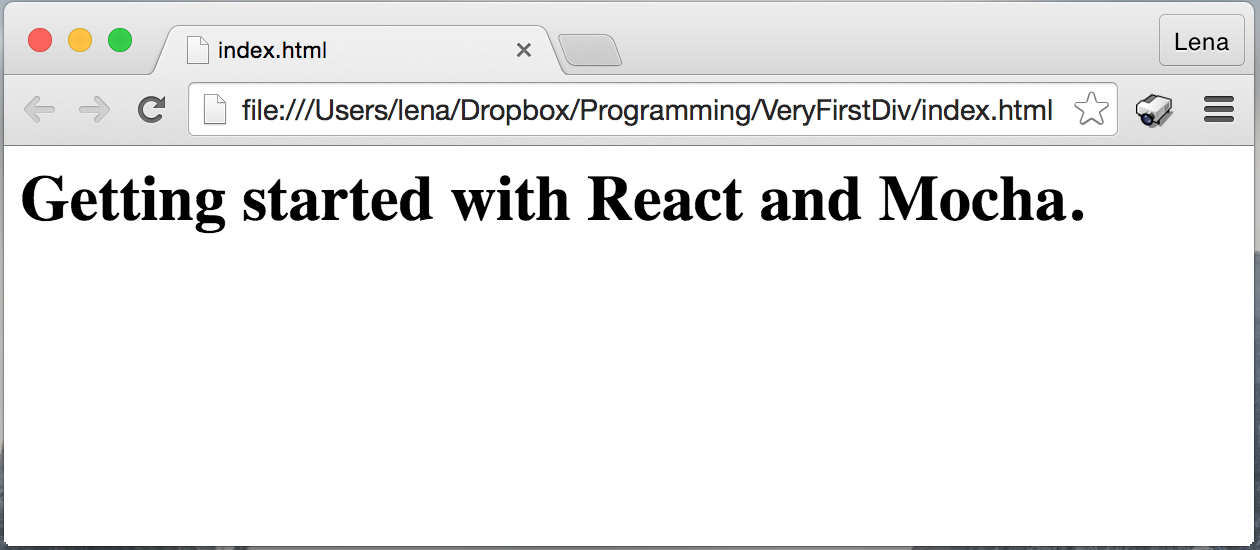
Step 2. Create first React component
Create a components directory and component.jsx file in it:
Add this componenet to DOM (I did it in app.jsx file in my project root directroy react-mocha-example)
Run build task and we can see our React component in a browser.
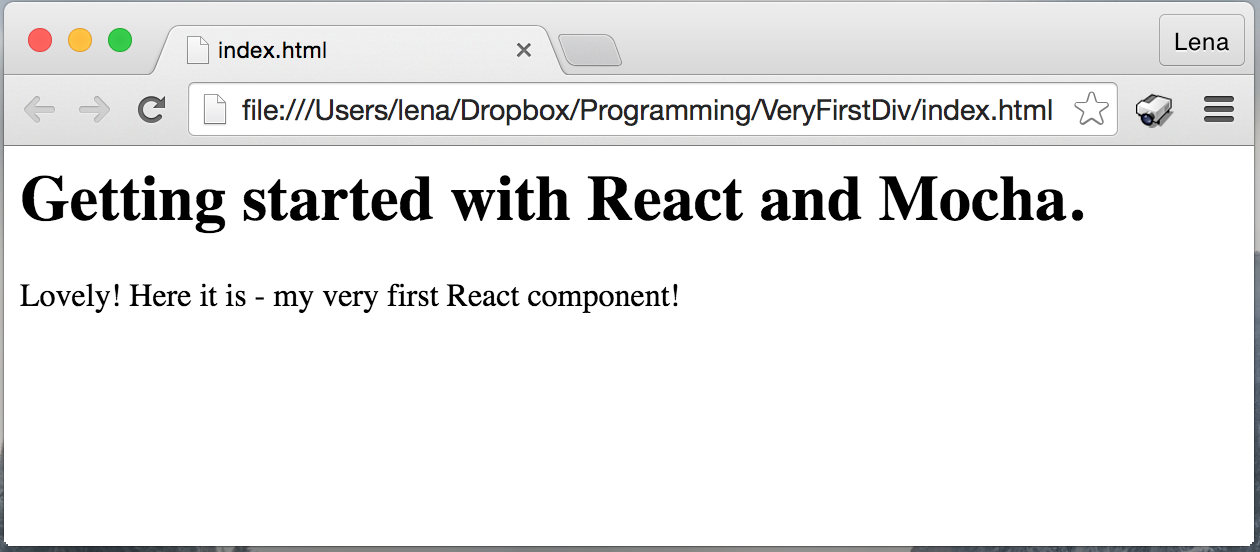
Step 3. Adding first Mocha test
This was the trickiest step for me. I found a couple of good articles on the topic. These are my favourite:
- Isomorphic Server & Browser Side Rendering with React (in 3 parts)
- Testing React Web Apps with Mocha (in 2 parts)
- Testing React Components
Ok, let’s begin. First, we need to install Mocha. To do it, run npm install command with –save-dev, this way your package.json file will be kept updated with all the dependances you use:
$npm install mocha --save-devCreate test directory and a first empty-test.js, which just asserts true all the time.
You can try whether it works just running Mocha from command line from you project root folder:
$mochaYou should get this output:
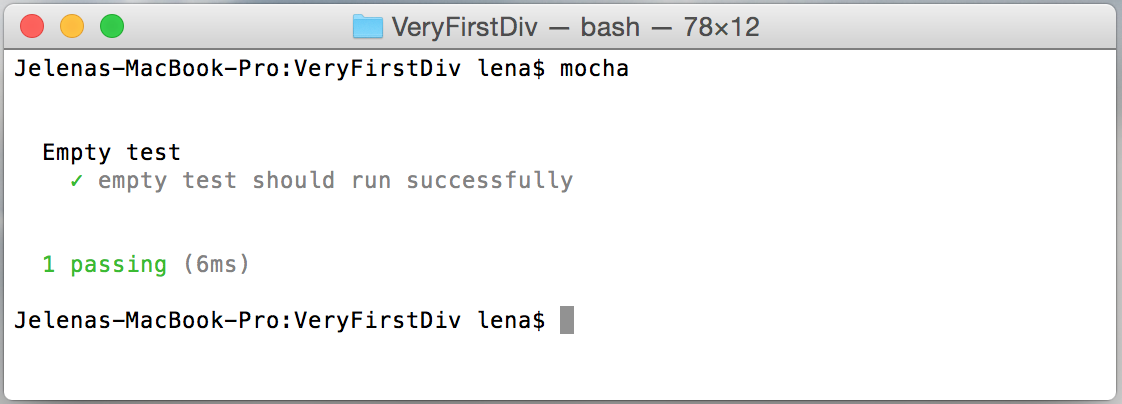
Now let’s add test running step in our gulp configuration. For this I used gulp-mocha - a gulp plugin wrapper around Mocha.
Now add a new ‘test’ step in gulpfile.js to run mocha:
Before moving on to testing our React component, we need to take care of a couple of things.
First - DOM mocking. You can find very good explanation about how to mock DOM in this blog post. To follow this example we need to install jsdom and mocha-jsdom. I’ve created dom-mock.js file (it’s a bit different from what is given in the article, I adopted it to be compatible with the newest JSDOM version).
Second - install React TestUtils add-on:
$npm install react-addons-test-utils --save-devAnd finally - the test! I’ve created component-test.js file in test directory:
Run build. Hurray! The test is passing:
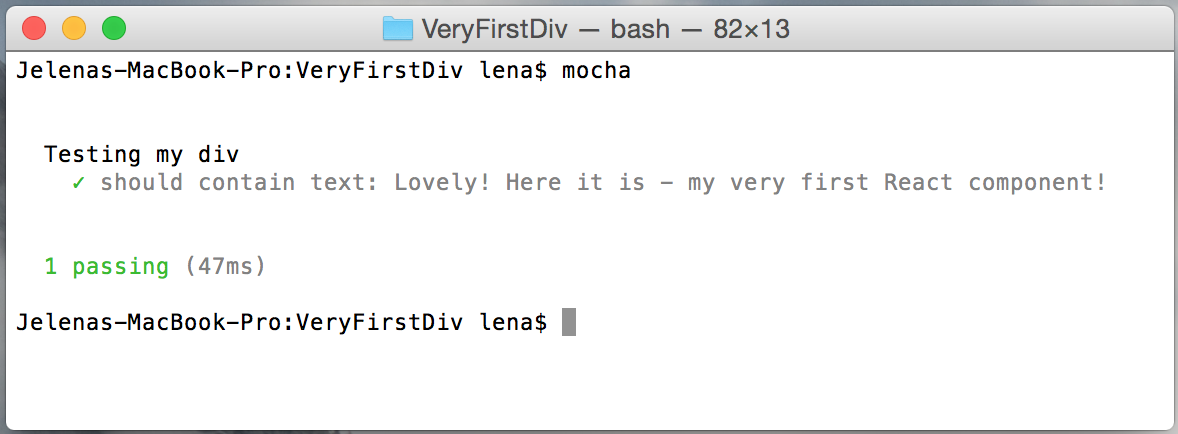
You can also configure your package.json - to run tests from command line using npm. For this add test section in your package.json like this:
Now you can run:
$npm testThat’s it! You can download the latest code for this example from GitHub.
Happy Testing!
-
ES2015 + React using Gulp
1/4/2016: I have updated this blog post by adding steps to install needed libraries and added command list for easy and fast start.
Recently I started exploring new features of ECMAScript 2015 while using React. So here is how I set-up my dev environment with gulp. I have 2 simple steps (running one after other in this sequence):
-
Transform XLS files: I precompile React JSX template files into plain JavaScript using gulp-react:
-
Transform ES2015 files: I take JavaScript files, produced after first transformation and turn them into ES5 files using gulp-babel:
Before running these tasks be sure you have all necessary packages installed on your machine:
$npm install gulp gulp-react gulp-babel gulp-openHere it all gathered and chained together:
In addition to two transformation tasks I like to open output in browser, for this I use gulp-open.
I use Visual Studio Code as my IDE, so I have set this gulp task named “build” as a build task in VS Code settings.
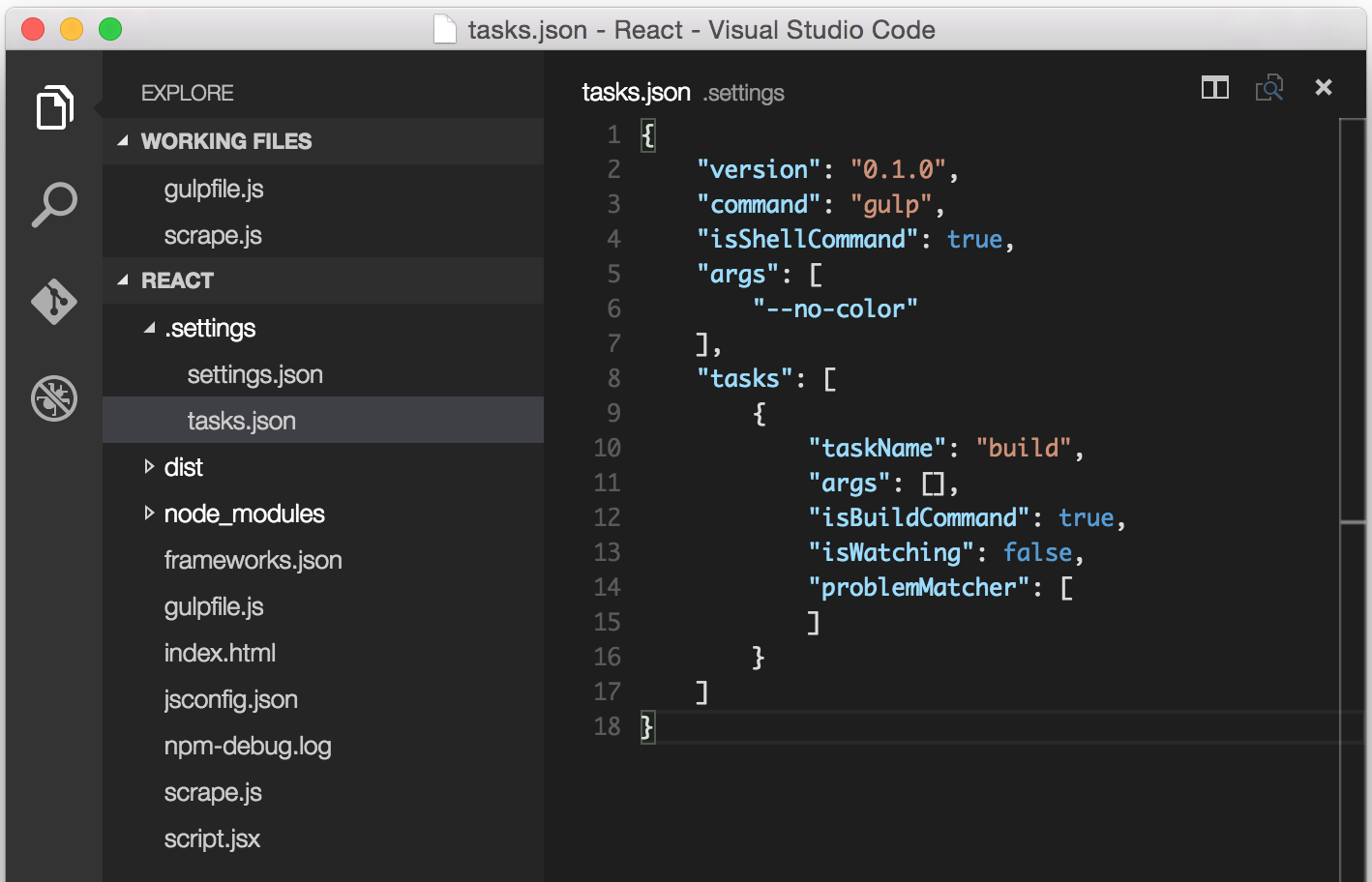
And now once I change code and want to check it - I just press ⇧⌘B (on Mac) and the result is in front of me.
To try it working on your machine:
git clone git@github.com:LenaBarinova/react-es6-gulp-example.git cd react-es6-gulp-example npm install gulp gulp-react gulp-babel gulp-open gulp build
-
-
Sorting: Heap Sort
I have already demonstrated one of the binary heap usage scenarios – priority queue. Today I want to show another binary heap usage example – heap sort. The algorithm consist of two steps:
- on the given set of numbers ensure max-heap invariant (the value of each node is not bigger than value of its parent with biggest element at the root)
- while heap is not empty remove first (max) item from the max-heap
The first part is almost identical to the way we ensured binary heap invariant during delete operation. In order to make second step space efficient, we need do following things:
- swap first (max) item with the last one in the max-heap
- decrease size of the max-heap by 1
- ensure max-heap invariant starting from the first item
Let’s sort items [3 4 1 3 5 1 2]. As always I’ll use colors to specify parent, child or items to be swapped:
Step #1
The binary tree constructed from the given items does not conform max-heap invariant:
3 4 1 3 5 1 2
To ensure max-heap invariant for the given set we need to take each node in the tree (except leafs) and recursively ensure it is bigger than any of the child nodes. As a reminder, our binary heap stores items starting from index 1, so we need to temporarily add null item at the beginning: [null 3 4 1 3 5 1 2]
[null 3 4 1 3 5 1 2] [null 3 4 2 3 5 1 1] [null 3 4 2 3 5 1 1] [null 3 5 2 3 4 1 1] [null 3 5 2 3 4 1 1] [null 5 3 2 3 4 1 1] [null 5 3 2 3 4 1 1] [null 5 4 2 3 3 1 1] At this point we have binary max-heap:
5 4 2 3 3 1 1
Step #2
Swap first (max) item with the last one and ensure max-heap invariant:
[null 5 4 2 3 3 1 1 ] [null 1 4 2 3 3 1 5] [null 1 4 2 3 3 1 5] [null 4 1 2 3 3 1 5] [null 4 1 2 3 3 1 5] [null 4 3 2 3 1 1 5] [null 4 3 2 3 1 1 5] [null 1 3 2 3 1 4 5] [null 1 3 2 3 1 4 5] [null 3 1 2 3 1 4 5] [null 3 1 2 3 1 4 5] [null 3 3 2 1 1 4 5] [null 3 3 2 1 1 4 5] [null 1 3 2 1 3 4 5] [null 1 3 2 1 3 4 5] [null 3 1 2 1 3 4 5] [null 3 1 2 1 3 4 5] [null 3 1 2 1 3 4 5] [null 1 1 2 3 3 4 5] [null 1 1 2 3 3 4 5] [null 2 1 1 3 3 4 5] [null 2 1 1 3 3 4 5] [null 1 1 2 3 3 4 5] [null 1 1 2 3 3 4 5] [null 1 1 2 3 3 4 5] [null 1 1 2 3 3 4 5] [null 1 1 2 3 3 4 5] [null 1 1 2 3 3 4 5] Finally we remove leading null item and we have sorted items! Implementation (tests) of the heap sort is heavily based on the binary heap implementation:
Complexity: O(n·logn)